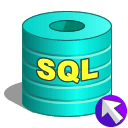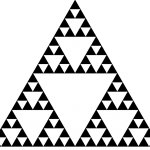Python read file line by line
Introduction
Welcome to a new code snippet post. Today, we are going to demonstrate how to read a text file line by line in Python. There are various ways to do that, however we are going to show the recommended method specially when dealing with large files.
Let us get started…
Using with statement
A recommended way to read a (large) file is to use (with) statement. For more information about (with) statement and context managers, you may check the references. Using (with) statement when reading a text file has a couple of advantages. We do not need to worry about closing the file handle as it closes automatically. Also, if something goes wrong, the exception is taken care of for us. Finally, the entire file is not read into memory but rather read on demand line by line. In case of large files, this becomes handy. Take a look…
|
1 2 3 4 5 6 7 8 |
# Open the file for reading with open('data.txt') as lines: # Read the file line by line # note that the entire file # is not loaded into memory for line in lines: # Remove whitespace and print print(line.strip()) |
Note that the following code block does something similar, however the entire file is loaded into memory which is not an efficient method in case of large files
|
1 2 3 4 5 6 7 8 |
# Open the file for reading with open('data.txt') as file: # Read the entire file into memory lines = file.readlines() # Print each line for line in lines: # Remove white space and print print(line.strip()) |
Using fileinput module
File input module can be used to read a text file line by line in an efficient manner. Take a look at the following code snippet. The file lines are read sequentially…
|
1 2 3 4 5 6 |
# Import file input module import fileinput # Read the file line by line for line in fileinput.input(['data.txt']): # Remove whitespace and print print(line.strip()) |
Manual method
We can also implement our own reading logic. We can use a while loop to read the text file line by line as follows…
|
1 2 3 4 5 6 7 8 9 10 11 12 13 |
# Get the file handle file = open('data.txt') # Initialize line to the first line line = file.readline() # While there are lines in the file read while line: # Remove whitespace and print print(line.strip()) # Read next ine line = file.readline() # Close file handle file.close() |
References
That is all for today. Thanks for visiting.