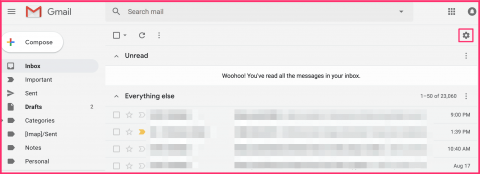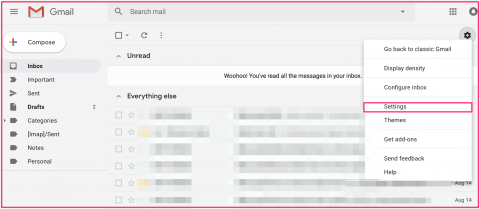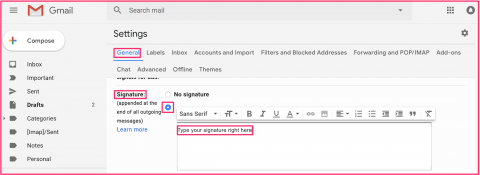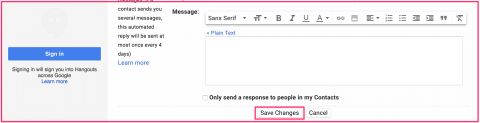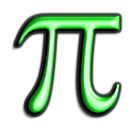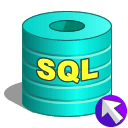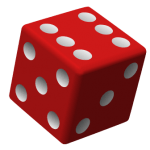August 18, 2018
How to add a signature in Gmail
Introduction
Adding a signature to Gmail is a trivial task however many people still ask this question. Anyway, the following screenshots can help you find out how to do that easily…
- Click on settings icon
- Click on Settings in the popup menu
- In General, scroll down to Signature
- Click to enable signature then type your custom signature
- Click Save Changes
That is all you need. Hope this post was quick and useful