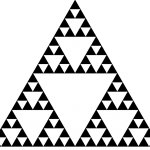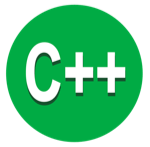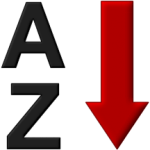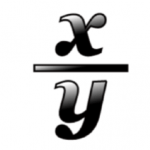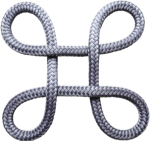March 25, 2015
Sikuli iOS Automation
In this short article, I will explain how to create a test automation framework for iOS using Sikuli, iOS simulator and Python unit test. I assume prior knowledge about these technologies and only focus on the actual technical details so that you hit the ground running.
-
- Sikuli API is distributed as a Java JAR file. In order to consume Java from Python you need to install Jython, the Java based Python interpreter. You can get it from here
- In order for Jython scripts to import Sikuli API you need to point to the Sikuli Jar file. Here is an example:
|
1 |
export CLASSPATH=/Path/to/sikulixapi.jar |
-
- Create a shell script to fetch the latest code of your iOS app from your preferred source control system, build it locally, deploy it to the iOS simulator then launch the app. I will include some of the commands that you may need.
- To make sure that you are using the right Xcode version apply the following command:
|
1 |
sudo xcode-select --switch /Applications/Xcode.app |
-
- To build your app from the command line you may use something like:
|
1 |
xcodebuild -sdk "iphonesimulator8.2" -project my_project.xcodeproj build |
-
- To launch the simulator from the command line do:
|
1 |
xcrun instruments -w $SIMULATOR -t Network |
where $SIMULATOR can be retrieved by the following command:
|
1 |
xcrun instruments -s | grep Simulator |
-
- To install the app that you just built use:
|
1 |
xcrun simctl install $SIMULATOR my_project.app |
-
- To uninstall use:
|
1 |
xcrun simctl uninstall $SIMULATOR com.your_company.your_app |
or whatever ID the app may have.
- Here is a sample Jython script that uses Python unittest which invokes Sikuli for image based testing:
|
1 2 3 4 5 6 7 8 9 10 11 12 13 14 15 16 17 18 19 20 21 22 23 24 25 26 27 28 29 30 31 32 33 34 35 36 37 38 39 40 41 42 43 44 45 46 47 48 49 50 51 52 53 54 55 56 57 58 59 60 61 62 63 64 65 66 67 68 69 70 71 72 73 74 75 76 77 78 79 80 81 82 83 84 85 86 87 88 89 90 91 92 93 94 95 96 97 98 99 100 101 102 103 104 105 106 107 108 109 110 111 112 113 |
# Import python unit tests. # This is needed to create test suites and test cases. import unittest import time # Import sikuli Api from org.sikuli.script import * # This is where you store your screenshots # Remember to take these screenshots using the Sikuli IDE img_dir = '/Users/me/projects/visual/images/small/' # This is where to store your test reports reports_dir = '/Users/me/projects/visual/reports' # Create a global Sikuli screen object S = Screen() # This method keeps waiting for an image to show up then clicks it. # It times out after 40 trials. It can highlight the image found # if needed. You can also set the similarity factor when searching # for images. def waitImage(image, highlight=False, time_out=40, similarity=0.99): counter = 0 img_found = None while img_found == None and counter < time_out: time.sleep(0.1) print '..... Waiting for image [' + image + ']' img_found = S.exists(Pattern(image).similar(similarity), 1) counter+=1 if img_found != None: print('***** Found image [' + image + ']') if highlight: img_found.highlight(2) else: print('????? Could not find image [' + image + ']') return img_found # This method is called before your run # your suite of test cases. For example you can launch # the app in this module if you wish. In this case we are # clicking the iOS app icon. Note that this makes # sense only if you have more than one class of test cases otherwise # if you have only one class then a setup class and teardown class is # all what you need. def setUpModule(): printLine('Module Setup', False) # Click app icon R = S.exists(Pattern(img_dir + "icon.png").similar(0.99), 1) if R: print('***** Found app icon, trying to click it...') S.click(R) # Any cleanup on the module level is put here def tearDownModule(): printLine('Module Teardown') # This is the base test case. You can specify the details of # the shared setup and teardown here. class BaseCase(unittest.TestCase): # This method executes before any test case runs @classmethod def setUpClass(self): printLine('Class Setup') # This method executes after all test cases finish. @classmethod def tearDownClass(self): printLine('Class Teardown') # In this case, I am assuming my iOS app has a play button # and we play a video before each test case runs. def setUp(self): printLine('Setup', False) # Click play button waitImage(img_dir + "play.png") S.click(Pattern(img_dir + "play.png").similar(0.95)) # After each test case we close the video def tearDown(self): printLine('Teardown') # Click close waitImage(img_dir + "close.png") S.click(Pattern(img_dir + "close.png").similar(0.95)) # You can skip a class of test cases or a single case by # un-commented the skip below. This is a class of test cases called Sanity. # All test cases in this class have the setup and teardown defined earlier #@unittest.skip("Skipping") class Sanity(BaseCase): # This is the first test case, # it checks if the app plays a video normally. #@unittest.skip("Skipping") def test_001_VideoPlaysNormally(self): printLine('001 - Video Plays Normally') # Wait for a given frame in the video self.assertNotEqual(waitImage(img_dir + "frame.png", True), None) # This is where the script starts running, # it uses a test running that generates # xml output that is compatible with Jenkins CI if __name__ == '__main__': import xmlrunner unittest.main(testRunner=xmlrunner.XMLTestRunner(output=reports_dir)) |
Please use the comments section below for questions, corrections or feedback. Thanks for reading.