Integrating Arrow with Sikuli
What is Arrow
Arrow is a test automation framework that promotes test driven development (TDD). The framework was developed by Yahoo! and recently released as open source project on Github. For more information about Arrow you can visit the project site at: https://github.com/yahoo/arrow
What is Sikuli
Sikuli is an academic and research project at the MIT. It is an open source image based technology to automate testing graphical user interfaces. For more information about Sikuli please visit their web site at: http://sikuli.org
Installation on Linux
This article assumes that you have access to a Linux machine (In our case we will be using Ubuntu Linux flavor). If you do not have a physical Linux machine you can use a virtual Linux machine. For more information on how to run Ubuntu Linux on Windows check out this article: https://www.8bitavenue.com/2012/08/how-to-run-linux-on-windows
Preparing the Environment
Which Unix shell to use is a personal choice but I prefer working with TCSH. Here is how to install TCSH:
-
- Get the binary:
|
1 |
sudo apt-get install tcsh |
-
- Change the shell:
|
1 |
chsh then enter /bin/tcsh |
-
- Set some environment variables at startup
|
1 2 3 4 5 |
vi ~/.tcshrc set prompt="%B%/>" setenv LD_LIBRARY_PATH /usr/local/lib alias cls clear alias ll ls -al |
Installing Subversion and Git
Apply the following commands:
|
1 2 3 4 |
sudo apt-get install subversion where svn sudo apt-get install git git --version |
Installing OpenCV
Sikuli uses OpenCV computer vision library which is written in C++. Installation from source on Linux is probably a problematic task. If you are having difficulty installing the library you can refer to the following article which outlines all the steps to get this job done:
https://www.8bitavenue.com/2012/08/installing-opencv-on-ubuntu
Installing Node.js
Arrow framework uses Node.js (server side java script). Here is how to install node on Linux:
|
1 2 3 4 5 6 7 8 9 |
sudo apt-get install g++ curl libssl-dev apache2-utils sudo apt-get install git-core git clone https://github.com/joyent/node.git cd node git checkout v0.6.18 ./configure make sudo make install node -v |
Installing Node Package Manager (NPM)
|
1 2 |
curl https://npmjs.org/install.sh | sudo sh npm -v |
Installing Arrow Framework
|
1 2 3 4 |
sudo npm install -g yahoo-arrow where arrow where arrow_server where arrow_selenium |
Installing Arrow Tutorial
|
1 |
git clone https://github.com/arrowfmk/arrow_tutorial |
Installing Java Development Kit (JDK)
|
1 2 3 |
//Search for the right name apt-cache search jdk sudo apt-get install openjdk-6-jdk openjdk-6-jre |
Install Selenium Stand Alone Server
Search for selenium stand alone server for example: http://selenium.googlecode.com/files/selenium-server-standalone-2.22.0.jar
|
1 |
Run as: java -jar path/to/selenium-server.jar |
Installing Eclipse
Sikuli is distributed as a Java jar file. This means we can use Java directly to access the imaging API or use a scripting language such as Jython. If you prefer Java you can take a look at the following article which outlines how to install Eclipse on Ubuntu Linux:
https://www.8bitavenue.com/2012/08/installing-eclipse-on-ubuntu
Installing Sikuli on Linux
Follow the steps below:
|
1 2 3 4 5 6 7 8 9 10 11 12 13 14 |
//Prerequisites sudo apt-get install wmctrl //Get the setup file wget launchpad.net/sikuli/sikuli-x/x1.0-rc3/+download/Sikuli-X-1.0rc3%20%28r905%29-linux-x86_64.zip //Extract the file unzip Sikuli-X-1.0rc3%20%28r905%29-linux-x86_64.zip //Go to directory cd Sikuli-X-1.0rc3 (r905)-linux-x86_64/Sikuli-IDE //Launch it ./sikuli-ide.sh |
Installing Jython on Linux
Follow the steps below:
|
1 2 3 4 5 6 |
sudo apt-get install jython //Java class path should point to sikuli jar file vi ~/.tcshrc //Paste setenv CLASSPATH ~/lib/sikuli-script.jar |
Installing XML-RPC JavaScript Module
|
1 2 3 4 |
//Go to home directory mkdir lib cd lib npm install xmlrpc |
Installing Sikuli Server
We are going to expose Sikuli API using a remote XML-RPC server. Here is the jython script for the server:
|
1 2 3 4 5 6 7 8 9 10 11 12 13 14 15 16 17 18 19 20 21 22 23 24 25 26 27 28 29 30 31 32 33 34 35 36 37 38 39 40 41 42 43 44 45 46 47 48 49 50 51 52 53 54 55 56 57 58 59 60 61 62 63 64 65 66 67 68 69 70 71 72 73 74 75 76 77 78 79 80 81 82 83 84 85 86 87 88 89 90 91 92 93 94 95 96 97 98 99 100 101 102 103 104 105 106 107 108 109 110 111 112 113 114 115 116 117 118 119 120 121 122 123 124 125 126 127 128 129 130 131 132 133 134 135 136 137 138 139 140 141 142 143 144 145 146 147 148 149 150 151 152 153 154 155 156 157 158 159 160 161 162 163 164 165 166 167 168 169 170 171 172 |
# -*- coding: utf-8 -*- import sys import xmlrpclib from SimpleXMLRPCServer import SimpleXMLRPCServer from org.sikuli.script import * class SikuliRemoteServer: #--------------------------------------------------------- # INITIALIZE LIBRARY #--------------------------------------------------------- def __init__(self): print "INFO: Sikuli Remote Server Initializing..." self.SS = Screen() self.PT = Pattern() #------------------------------------------------ # WAIT #------------------------------------------------ def _wait(self, imgFile, timeOut, similarity): self.PT = Pattern(imgFile) self.PT = self.PT.similar(float(similarity)) self.SS.wait(self.PT, float(timeOut)) #---------------------------------------------------- # MOUSE MOVE #---------------------------------------------------- def mouse_move(self, x=0, y=0): print "INFO: x = " + str(x) print "INFO: Mouse Move: y = " + str(y) try: self.SS.mouseMove(Location(x, y)) except FindFailed, err: raise AssertionError("Could not move mouse") #------------------------------------------------------ # RIGHT CLICK OBJECT #------------------------------------------------------ def right_click_object(self, img, timeOut=10, sim=0.85): print "INFO: Right Click Object: Image File = " + img print "INFO: Right Click Object: Time Out = " + str(timeOut) print "INFO: Right Click Object: Similarity = " + str(sim) try: self._wait(imgFile, timeOut, sim) self.SS.rightClick(img) except FindFailed, err: raise AssertionError("Cannot right click [" + img + "]") #--------------------------------------------------- # CLICK OBJECT #--------------------------------------------------- def click_object(self, imgFile, timeOut=10, similarity=0.85): print "INFO: Click Object: Image File = " + imgFile print "INFO: Click Object: Time Out = " + str(timeOut) print "INFO: Click Object: Similarity = " + str(similarity) try: self._wait(imgFile, timeOut, similarity) self.SS.click(imgFile) except FindFailed, err: raise AssertionError("Cannot click [" + imgFile + "]") #---------------------------------------------------- # OBJECT EXISTS #---------------------------------------------------- def object_exists(self, imgFile, sim=0.85, timeOut=15, noa=False): print "INFO: Object Exists: Image File = " + imgFile print "INFO: Object Exists: Similarity = " + str(sim) print "INFO: Object Exists: Time Out = " + str(timeOut) try: self._wait(imgFile, timeOut, sim) return True except FindFailed, err: if noa: return False raise AssertionError("Cannot find [" + imgFile + "]") #----------------------------------------------------- # TYPE AT OBJECT #----------------------------------------------------- def type_at_object(self, imgFile, txt, timeOut=10, sim=0.85): print "INFO: Type At Object: Image File = " + imgFile print "INFO: Type At Object: Text = " + txt print "INFO: Type At Object: Time Out = " + str(timeOut) print "INFO: Type At Object: Similarity = " + str(sim) try: self._wait(imgFile, timeOut, sim) self.SS.type(imgFile, txt) except FindFailed, err: raise AssertionError("Cannot type at [" + imgFile + "]") #------------------------------------------------------ # PASTE AT OBJECT #------------------------------------------------------ def paste_at_object(self, imgFile, txt, timeOut=10, sim=0.85): print "INFO: Paste At Object: Image File = " + imgFile print "INFO: Paste At Object: Text = " + txt print "INFO: Paste At Object: Time Out = " + str(timeOut) print "INFO: Paste At Object: Similarity = " + str(sim) try: self._wait(imgFile, timeOut, sim) self.SS.paste(imgFile, txt) except FindFailed, err: raise AssertionError("Cannot paste at [" + imgFile + "]") #------------------------------------------------------ # HOVER ON OBJECT #------------------------------------------------------ def hover_on_object(self, imgFile, timeOut=10, similarity=0.85): print "INFO: Hover On Object: Image File = " + imgFile print "INFO: Hover On Object: Time Out = " + str(timeOut) print "INFO: Hover On Object: Similarity = " + str(similarity) try: self._wait(imgFile, timeOut, similarity) self.SS.hover(imgFile) return True except FindFailed, err: print "Cannot hover on [" + imgFile + "]" return False #---------------------------------------------------- # LAUNCH SERVER #---------------------------------------------------- if __name__ == '__main__': print "INFO: Sikuli Remote Server Listening on Port 1975..." srs = SikuliRemoteServer() # Create server server = SimpleXMLRPCServer(("localhost", 1975)) # Register methods server.register_function(srs.mouse_move, "mouse_move") server.register_function ( srs.right_click_object, "right_click_object" ) server.register_function(srs.click_object, "click_object") server.register_function(srs.object_exists, "object_exists") server.register_function(srs.type_at_object, "type_at_object") server.register_function(srs.paste_at_object, "paste_at_object") server.register_function(srs.hover_on_object, "hover_on_object") # Listen for connections server.serve_forever() |
Sikuli XML-RPC JavaScript Client
As indicated earlier, Sikuli API is exposed using XML-RPC server implemented in jython. Arrow framework test cases written in JavaScript should be able to communicate with Sikuli server using the following JavaScript XML-RPC client:
|
1 2 3 4 5 6 7 8 9 10 11 12 13 14 15 16 17 18 19 20 21 22 23 24 25 |
//Use xmlrpc module var xmlrpc = require('xmlrpc') //Create client object //Set host and port var client = xmlrpc.createClient ({ host: 'localhost', port: 1975, path: '/' }) //Send request //Specify method //and parameters client.methodCall ( 'object_exists', ['1.png'], //Get response function (error, value) { console.log('Error: ' + error + ' Value: ' + value) } ) |
Arrow Communicating with Sikuli
In order to make sure a java script based test case in Arrow can talk to Sikuli server do the following:
|
1 2 3 4 5 6 7 8 |
//Copy or save the files Copy sikuli-client.js into ~/lib Copy sikuli-server.py into ~/lib Copy sikuli-script.jar into ~/lib //Launch server then run client Run server as: jython sikuli-server.py Run client as: node sikuli-client.js |
That is it, if you have any questions please contact me. Thanks for reading.

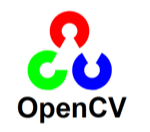
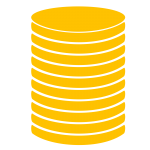
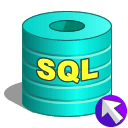
Curious to know, how was the SikuliRemoteServer developed? Good library/server by the way. The Sikuli server library keyword method names seem similar to the Java version I wrote a while back:
http://code.google.com/p/simplesikuli/source/browse/trunk/src/org/robotframework/remotelibrary/SikuliLibrary.java
so I assume you or someone adapted against my keyword model, unless we all happened to use the same naming convention. 🙂
Yes I was inspired by you however I went the python way. In order to drive a Java based library using python one has to use Jython interpreter but since Robot is python based I had to run it as a remote XML RPC service. Regarding the server I just borrowed an open source python based XML RPC server.