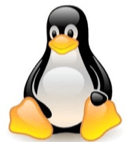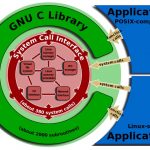April 13, 2012
SCCS Commands in Unix
This is my cheat sheet for SCCS the UNIX source code control system
SCCS Commands
- To edit a file: sccs edit
- To unedit a file: sccs unedit
- To check in a file: sccs delget
- To list all the files that are checked out: sccs info
- To see the history of a file: sccs prt
- To get a copy of a file: sccs get
- To get a specific delta of a file: sccs get -r
-G
How to Place a File Under SCCS Control
- Create SCCS directory if one does not exist.
- Add the SCCS keywords “%W% %G% 5U%” to the comments section of the file or as a string global variable
- Make sure the file is ascii text file
- Type the following command: sccs create
- Remove the file ,
More from my site
Tags:UNIX
About Author
Mohammed Abualrob
Software Engineer @ Cisco